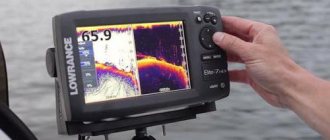Echo sounder
is a special device for detecting fish while fishing in rivers, lakes and the sea. The basic functionality of echo sounders also includes measuring depth, determining the relief and bottom structure. Structurally, an echo sounder consists of a transmitter, receiver, transducer (sensor) and display. Sonar works on the principle of reflecting an ultrasonic signal from water bodies, which is then converted into an electrical signal and displayed on the monitor as a visualized picture. Most echo sounders are designed for use in the warm season, but there are also special models for winter ice fishing with non-freezing screens. In addition, coastal echo sounders with a throwable sensor are also produced, their design reminiscent of a wristwatch.
Story
Ultrasonic scanners The history of echo sounders is closely connected with the development of hydroacoustics.
People have known for a very long time that sound travels well in water. 500 years ago, the great Leonardo da Vinci wrote: “If you stop your ship and lower one end of a long tube into the water and put the other end to your ear, you will hear ships at a great distance.” He drew attention to the fact that sound travels at a certain speed: “Having seen a flash of lightning, you can use your hearing to find out the distance to the place where the thunder strikes.” His contemporaries did not see any practical benefit in Leonardo’s observations, since ships were visually detected much earlier than by the faint sound emanating from sailing or rowing ships of that time.
One of the first to measure the speed of sound in water was the Swiss physicist Daniel Colladon and the French mathematician Charles Sturm. In 1827 they carried out experiments on Lake Geneva.
However, to accurately measure depths, a narrow beam of acoustic energy was needed. This problem was solved thanks to a number of previous discoveries.
- In 1842, J. Joule (1818-1889) discovered and quantified the magnetostrictive (from the Latin strictio - tighten, compress) effect, which consists in the deformation of ferromagnetic material (cobalt, nickel, iron and their alloys) under the influence of a changing magnetic field.
- In 1862, the Italian physicist E. Villari described the opposite effect - a change in the magnetization of a ferromagnetic body when it is deformed.
- In 1880, the Curie brothers discovered the piezoelectric (from the Greek piezo - pressure) effect - the appearance of electrical charges on the surface of some crystals (quartz, Rochelle salts, tourmaline) during their mechanical deformation.
- In 1912, the American R. Fessenden, impressed by the sinking of the Titanic, which collided with an iceberg, resulting in the death of 1,198 people, developed and tested a hydroacoustic emitter suitable for practical use, operating at a distance of up to two miles.
These theoretical developments and discoveries paved the way for the creation of the first ultrasonic echo sounder. It was patented in 1920 by the Russian scientist and inventor K.V. Shilovsky and the French scientist P. Langevin, who in 1929 was elected an honorary member of the USSR Academy of Sciences.
Along with navigation echo sounders designed to ensure navigation safety, special devices are produced for searching for fish, surveying, geological exploration, etc. Such echo sounders have multi-color television screens that allow you to obtain information not only about the bottom profile, but also about the quality of the soil, the depth of silt , its density, etc. (according to the color of the image). Research echo sounders provide the ability to change the image scale and highlight on the screen the sounded areas of the bottom that are most interesting to researchers. Such echo sounders are usually designed for several operating frequencies, which allows you to measure depths in a wide variety of ranges. Multibeam echo sounders are also being created that simultaneously record the topography of the seabed in various directions. Some echo sounders have devices for directly plotting measured depths on nautical charts.
Principle of operation
The principle of operation of an echo sounder An echo sounder sensor immersed in water to measure the depth in a reservoir emits a signal in the form of a cone. Inside the cone, ultrasonic waves travel from the sensor towards the bottom. When encountering obstacles in their path, these waves are reflected and go back, perceived by the sensor, and the distance to the detected objects is measured. The results of a one-time measurement are reflected on the display scale with depth marks located at the right edge of the echo sounder screen.
- If an object is detected at a certain distance, a dash appears on the scale. When another object is detected at a different distance, a new stroke appears.
- Where the ultrasonic wave does not encounter an obstacle on its path, it will reach the nearest point on the bottom, this point will be reflected on the scale as a line. The distance to it will be recorded by the echo sounder in its coverage area, like the depth of a reservoir.
The beam emitted by the sensor is wide enough, so other areas of the bottom that fall within its border, but are located further from the sensor than the nearest point on the bottom, will also give a reflected signal. As a result, all points detected by the echo sounder on the bottom, from the closest to the farthest, will be recorded on the side scale in the form of dashes. All the space between the closest point on the bottom and the farthest one will be shaded because it is filled with signal.
With each depth measurement, the echo sounder emits ultrasonic waves, receives signals reflected from the bottom and obstacles in the water column, processes them and displays them on the echo sounder screen, and we need to correctly read the resulting picture. Everything that appeared to the left on the screen is no longer below us, we have passed this section of the bottom and now it is behind the stern of the boat.
What kind of fish does the echo sounder show?
One of the most popular devices for fisherman, which has recently been gaining great popularity, is an echo sounder. The technology, which became widespread during the Second World War, truly began to enter everyday life not so long ago. And if initially sonar technology was used to detect submarines, today it has acquired a slightly different practical application.
Today it is difficult to find a fisherman who has not heard of a magical device that can look into the water column, scan the bottom and find fish there. However, many still do not know what an echo sounder can do. In this article we will talk about what kind of fish does the echo sounder show and how to use it correctly?
How does he work?
Let's first understand the principle of its operation, which is quite simple. The device sends sound waves, which, when reflected from an obstacle, turn into electronic impulses displayed on the display. A multiple process, repeated every few seconds, makes it possible to determine the depth of the reservoir, topography, bottom structure and soil density with an accuracy of up to a centimeter.
But most fishermen are interested in another question. Is an echo sounder capable of detecting the presence of fish underwater? Yes, because a fish will be the same obstacle for a sound wave as the bottom, a hillock, a tree, etc. Therefore, having encountered it, the impulse is converted into a graphic sign on the screen.
What kind of fish can sonar show?
And now we come to the main question. What kind of fish does the echo sounder show? The fish-finding function is secondary for an echo sounder. After all, technology itself places emphasis on something else. And for an experienced fisherman, having accurate information about the depth of the reservoir, the structure and density of the bottom, and water temperature, it is not difficult to determine the presence and type of potential fish in a given area.
It should be understood that an echo sounder is not a video camera that will show in real time all living individuals of a reservoir in the beam area.
Each echo sounder has its own fish recognition algorithm, but, of course, there are general parameters.
For example, the fish identification mechanism embedded in Praktik echo sounders is based on measuring the nature of the movement of an object caught in the beam. If the movement pattern of this object satisfies the identification criteria (the chip stored in the memory), then the outline of a fish will appear on the screen. For the correct identification of fish, a correctly set sensitivity level is of great importance. At high sensitivity levels (especially in the summer when driving a boat), when the echo sounder can even register blooming water, thermoclines or suspended particles, it is likely that these irregularities may appear on the screen in the form of fish symbols. Schools of fry can also cause large outlines of fish to appear on the screen. Reducing the sensitivity will filter out these “interfering” factors.
In the Praktik echo sounder, three sizes of fish can be displayed on the screen. In the process of developing the device and debugging the identification algorithms, fish of the following sizes were used: carp 150 grams for a small outline of a fish, 500-700 grams for a medium outline and carp 1 kg for a large outline of a fish. It is known that an echo sounder sees fish primarily from behind the swim bladder. Therefore, its size will primarily affect the size of the fish outline. For the same reason, in the summer, when moving, gas bubbles on algae can “appear” on the echo sounder screen as fish.
A good echo sounder is the key to successful fishing
For effective fishing, you need to choose a high-quality echo sounder, which differs:
Key Features and Functions
- Fish-ID.
Fish identification mode and its display in the form of symbols (instead of arcs). A very useful feature for beginners who are just getting started with working with an echo sounder. - FishTrack.
The fish tracking function displays the digital depth of the fish, which can be seen above the fish symbol. - Alarm.
Sound signals when a fish is detected (Fish Alarm), as well as when entering shallow water or deep water (Depth Alarm). - FasTrack
. Instant display of information about the layers of water located under the sensor. - Grayline.
This "gray line" shows the density of objects and allows you to better recognize fish close to the bottom. The hardest objects appear in gray, which changes to black as the density decreases. Thanks to this function, you can find fish among snags and thickets, as well as find a pile of underwater stones, near which schools often accumulate. - FishReveal.
A function that is an improved version of Grayline. In this mode, the echo sounder not only distinguishes solid objects from loose ones (soft, sandy), but also distributes them according to the degree of density, using several shades of gray. - Zoom.
A zoom function that allows you to view a specific area of the bottom in more detail.
Understanding the functions of echo sounders
The capabilities of modern echo sounders are not limited to simple exploration of the bottom and water column; good sonars provide a wide variety of information. The control panel is located in the upper left corner of the display
, where information is presented in table form.
Here you will find the depth of the reservoir, the voltage of the power supply, the temperature of the water and the speed of your movement. On the right side of the screen is the depth scale
and the “
Beam
” function (they will be discussed below).
Of course, the capabilities of different models are different and largely depend on the price of the echo sounder, but there are popular options that are found in most models. We will talk about them.
Depth Range
The Depth Range allows you to view certain areas of water on the screen in more detail. You can choose the desired depth yourself, or simply set the “Auto” mode, then the device will automatically change the depth depending on your movement.
Zoom
The “Zoom” function allows you to enlarge an object that interests you. After selecting this function, the echo sounder screen will be divided into two parts, the standard view of objects remains on the left, and the selected area or object is enlarged on the right.
Sensitivity (Gain)
Sensitivity (Gain) is an important indicator of echo sounder performance. The higher the sensitivity, the more objects and nuances you will see on the display. However, if the sensitivity is too high, the echo sounder will begin to display a lot of unnecessary details and it will be difficult to figure out what and where. You can always manually adjust the sensitivity of your device, but in most echo sounders it is initially set to optimal - Normal Gain.
Image (Chart or Chart Speed)
The “Image” function (Chart or Chart Speed) is responsible for the speed at which information is updated on the screen. You must ensure that this speed does not overtake or lag behind the speed of your vessel. Most fish finders also have this option set by default, but if you feel that the default settings are not working for you, you can also adjust them manually.
Frequency
Frequency – this button is available in the menu of echo sounders that have two or more beams. Basically, choosing a frequency is essentially choosing the beam width you currently want to use. It must be remembered that thin beams are effective for working at great depths, and wide ones for shallow ones.
FishSymbols
This function allows you to choose how to reflect underwater objects - in the form of small fish, or in the form of reflected arcs. For dual-beam echo sounders, objects caught under a narrow beam will be displayed as black fish, and objects under a wide beam will appear as white fish.
Whiteline or Greyline
A very important function for echo sounders, which makes it possible to view in detail the structure of the bottom and even the composition of the rock from which it consists. When this function is enabled, the bottom will not be represented as a single black line, but in different shades of gray and white depending on the density of the area.
Fish ID
The function for which most novice fishermen purchase echo sounders. The sonar simply analyzes the received information, recognizes the bottom, thermoclines, and other unwanted objects, and perceives other objects as fish. In most cases, this is true, but not always. The echo sounder can also mistake small branches, turtles and many other objects for fish, as well as not finding fish where they really are. But this is already an error. Particularly advanced devices can even determine the size of a fish by displaying a small, medium or large icon on the screen.
FishReveal
This feature is very similar to Fish ID. It helps to select among many signals those that come from fish. In this case, the strongest signal (the signal from the fish) will be displayed in black, and the weakest in white (usually the opposite is true). However, for this feature to work correctly, you must manually set the sensitivity to the maximum value.
You can also find tools in the echo sounder menu ( Tools
).
Using Depth Line
or
Depth
Cursor
the depth to any object.
Some echo sounders have a separate Fish Track
for determining the distance specifically to fish.
If you activate the “
Flasher
”
, then all objects detected by the echo sounder will be more clearly represented on the screen.
Noise Reject
It will help remove unnecessary noise so you can see only standing objects. However, you shouldn’t get carried away with this tool; sometimes it can mistake small fish for unnecessary objects. Some fish finders have built-in ASP (Advanced Signal Processing) - an interference filtering system that constantly analyzes speed, natural interference, etc. to maintain a clear picture under any conditions.
The Alarm function is very useful
– alarm for various cases.
There is Fish Alarm
, if it is turned on, the sonar makes sounds when it encounters a fish.
Typically, the sonar can be configured, for example, so that it only signals when medium and large fish are detected, and ignores small ones. Depth Alarm
warns of changes in depth, which is very useful when you need to monitor an anchor or shallows.
Zoon Alarm
reacts if the boat enters a certain zone.
Some models even have a Simulator
, which simulates real fishing so you can practice using your fish finder.
Types of echo sounders
Currently, there is a wide selection of sonars on the market with different characteristics and prices. For convenience, they can be classified as follows:
- Echo sounders with a monochrome screen.
Relatively inexpensive devices with a simple monitor and a modest set of functions, which is quite enough to carry out the necessary measurements on a reservoir. In this case, there is a desire by the manufacturer to reduce the price of the product without sacrificing quality. - Echo sounders with color screen.
On a color monitor it is easier to read the bottom structure, detect fish among underwater vegetation, and understand what kind of object is within the sonar range. However, the small advantages hardly justify the high prices for devices in this class. - Echo sounders with touch screen.
Convenient, although expensive, devices. A simple, intuitive interface allows you to quickly make the necessary settings. - Echo sounders with GPS.
The advantages of devices with GPS are obvious. Especially on large bodies of water, where finding a favorite place can be very difficult. Some experienced fishermen use an echo sounder to first explore the bottom, record the coordinates of promising fishing areas, and even draw up maps. Choosing a fish finder with a navigation system is perhaps the smartest decision. - DSI scanners.
In echo sounders with DSI technology, the scanner beam is emitted in the form of a flat sector perpendicular to the movement of the boat, and not in a regular cone, as in classic models. Thanks to this, it is possible to obtain a higher quality image of the scanned area. - 3D sonars.
It's tempting, of course, to get a three-dimensional image of what's happening under the boat. However, due to a number of shortcomings (small screen, inaccuracies in displaying objects and bottom topography, high price), this class is not in particular demand. - Portable wireless echo sounders.
The float sensor is tied to the spinning rod, thrown into the desired place and smoothly pulled towards the shore (boat). According to the fishermen who tested such an echo sounder, it will help you choose a suitable place, but it doesn’t show fish well. Imagine how effective a sensor dangling on a wave would be. - Forward looking echo sounders.
Sonars of the classic type, collecting information on the course of movement of the craft. Little popular among amateur fishermen due to the high cost, complexity of adjustments and analysis of the data obtained.
Basic principles of catching predators with an echo sounder
Many fishermen, especially beginners, ask the question “why do you need an echo sounder?” Also, the question of the need for such devices is often asked by old-school fishermen, who have thoroughly studied their home reservoirs for many years. For many, an echo sounder is a device that shows the depth and presence of fish under the boat. Indeed, it is so. But, unfortunately, the instructions for the echo sounder do not say how to fish with this device. For those who are thinking about buying such an assistant, I will tell you about the main ways to use it in searching for and catching predatory fish.
Fishing "from the relief"
One of the most common ways to use an echo sounder is to look for unusual bottom topography. These can be dumps, holes, dug terrain, as well as various depth differences. The predator is attracted to such places primarily because they allow him to ambush. Also, such places often create “lulls” in the current, where forage fish hang out, which attracts predators.
The simplest option for fishing “from the relief” can be considered fishing from a coastal dump. As a rule, it is present on any body of water and is quite long-lasting. To determine the direction of the dump, it is recommended to walk over it in several places. Next you need to make the correct setting. There is no specific recipe here. There are three options for setting (at depth, aground, or the dump itself), and only practice can show which one is correct. Having fished the area, you should move further along the dump, because the absence of bites in one specific place does not mean that your actions were wrong.
Fishing from other terrain options is carried out using a similar algorithm.
Fishing "from under the linen"
Using an echo sounder, you can find schools of forage fish. Such objects tend to attract predatory fish. Often it is from “under the whites” that the largest trophies, called “shepherds,” are caught. Large pike, pike perch, and sometimes perch stay near such schools and feed on stragglers. The tactics of fishing “from under the whites” are especially relevant in the fall, when forage fish gather in large schools and move to deeper parts of the reservoir.
When searching for such forage fish, you do not need to pay attention to sparsely scattered fish icons or dots on the echo sounder screen. In this case, we are interested in a denser arrangement of whitewash, which in an echo sounder may look like a “solid wall.” The location of such schools can also be different: in the upper layer of water, middle or near the bottom. It is difficult to say which location is more successful for the fisherman, because... depends on many factors, so you should fish all layers and find the one in which the predator is located at a given moment. Settings for such fishing should be done along the edges of the school, gradually moving and catching it around. Very often, predators around large schools of forage fish bite at exits, so it’s worth spending more time on this type of fishing.
Side view. Fishing "from the structure"
The appearance of devices with a side-view function undoubtedly became a breakthrough in the development of fish-finding technology. Such devices are called “structural devices”. Side view shows what is underneath your boat to the sides at a distance of 20-40 meters or more. This allows you to find so-called “structures” at the bottom. These can be single stones or entire ridges of stones, snags, trees, submerged objects and other bottom debris to which the predator is attached. Sometimes with the help of such a device it is possible to see large fish, for example, pike or pike perch. The “structurist” allows you to fish point by point, selecting the correct setting or bait for a separate object on the bottom. Also, such “eyes” under water allow you to study a body of water much faster in comparison with a classic echo sounder.
Additional functions
Progress does not stand still. Modern echo sounders are becoming multifunctional devices that, in addition to their main function - determining depth and the presence of fish, have a number of other assistants. One of these assistants is GPS. Your fishing life will be made much easier with a built-in GPS. “Score” fish spots and remember the routes taken, determine speed characteristics and use maps - this is an incomplete list of the capabilities of an echo sounder with a built-in GPS receiver. It is worth noting that not every positioning echo sounder has the ability to use maps. More budget models do not have the ability to load maps; everything is limited to creating points and routes. If you are going to use the device on large bodies of water, then you should pay attention to echo sounders with chart plotters.
Settings
Setting up the echo sounder When you turn on the echo sounder, it automatically selects settings that are close to optimal for finding fish and determining the bottom topography.
The only downsides to the automatic settings are the depth measurements in feet and the inclusion of fish identification mode. But this can be easily fixed using the menu. Some fish finders remember the settings you set and they are automatically restored the next time you turn on the fish finder. The fish identification mode, when the echo sounder, using a special program, tries to distinguish between images of fish and “non-fish” is still far from perfect. And this is noted not only by fishermen, but also by manufacturers of echo sounders. This mode can be useful only for novice users of echo sounders, for whom the images of fish symbols are clearer than some strange arcs and stripes. But after gaining even a little experience, they agree that these arcs and stripes carry significantly more accurate and complete information necessary for detecting fish near the bottom, in the folds of the bottom, hiding in snags and among vegetation.
The fish identification mode, however, is very effective and visual when searching for large schools of fish, especially “at mid-water” and should not be completely neglected.
The echo sounder settings are usually changed to obtain a more convenient view of the image: to view an enlarged image, enable a multi-window screen view, etc. The basic operating settings of the echo sounder (sensitivity, range of sounded depths, etc.) need to be changed only to solve specific problems, for example, to more accurately determine depth. Determining the relief using a wide (about 50 arc-degree) ultrasonic beam is similar to trying to probe the bottom with a thick probe, the diameter of which is close to the depth. In this case, all bottom irregularities smaller in area than the base of the probe are hidden, and the measured depth above the inclined surface is clearly underestimated. A thick probe simply rests on the nearest protruding point on the bottom surface, and all objects below this point fall into the “dead” zone and are not observed.
By reducing the sensitivity of the echo sounder, we actually reduce the width of the beam with which we probe the bottom and look for fish. The narrower the beam, the more accurately and in more detail we can study the bottom topography. But at the same time, we can cross the line beyond which the echo sounder stops “feeling” even large fish.
When using an echo sounder to study the relief and bottom layers for professional purposes, it may not be enough to simply reduce the sensitivity of the echo sounder and you will need to either use a narrow-beam sensor or adjust the radiation pattern of a standard sensor.
What does the echo sounder show?
Now let's try to understand what we see on the screen from what the echo sounder found underwater? If the boat is moving, then the sensor after a certain time interval (fractions of a second, and this interval can be changed in the echo sounder menu), as if photographing the bottom and the fish if it falls into the signal beam. This rightmost point always displays events in real time! When the current photo is replaced by a new one, it simply moves to the left and nothing else happens to it. He has already become history. The fish that was there may in fact have already swum away and be in a completely different place. It may also even fall into the field of view of the side beam (this happens), but on the echo sounder screen its image will remain unchanged at the same depth, and will slowly move to the left until it disappears from the screen.
In the same way, the displayed bottom relief will characterize the area that the boat sailed during the time until the “bottom snapshot” moved from the rightmost point to the leftmost point of the screen. Usually this is intuitively clear to everyone at once. However, if you have marked for yourself the edge that you are going to fish, then in order to move from it to the desired place where you need to anchor, you need to have a very good idea of how far you actually need to swim so that it corresponds to the picture changing on the echo sounder. It is not so easy to accurately correlate your movements on real water with the diagrams presented on the screen.
The fish finder continues to draw the bottom even when you are already at anchor. In this case, a straight line will appear on the screen, but due to the waves, irregularities may appear on the bottom! And the fish finder will clone the fish under you if it stands still. Likewise, the distorted terrain will be presented on the screen when you swim closer to the shore and then move away from it again: a characteristic section of a hill with ascent and descent will appear on the screen. On the screen, the echo sounder will simply add your forward movement to your backward movement, and from the picture it will be unclear that this is the same section of the bottom: you just weren’t swimming straight, but spinning in place.
If you approach the edge at a right angle, it will seem steep; when you do it faster, the steepness will increase even more. And if you approach the same edge at an acute angle, the steepness of the slope will decrease significantly, and you will not pay due attention to it. An echo sounder can generally draw a flat bottom for you if you move along the edge, even while in the middle of it!
Options for reflecting the same section of the bottom when moving in different directions
The picture shows a drop into the riverbed, where the steepest edge is located between 5 and 8 meters. The green trajectory (A) shows the boat moving at an acute angle to this drop, and on the echo sounder screen its steepness does not seem so obvious. Moving along the red route (C), the edge looks like a real cliff. The yellow trajectory (B) shows a boat in which the angler, having reached the edge, began to look for an anchor and was carried back. As a result, the echo sounder drew a hill.
To get a more or less accurate idea of the area of the bottom you are interested in, you need to swim over this area at least several times in different directions, compare the information received, and come up with the missing elements. It is not simple. I have been regularly torturing my echo sounder for more than 10 years, and still, in order to anchor correctly and the first time, I mark critical points with a kind of mark - for example, I place an empty boss in the center of the channel, which serves as a guide buoy for me, from which it is easier visually measure the effective casting distance. Believe me, when you are blown away by the wind and wave, it is very difficult to understand without external reference points how far you are from a given point, 20 or 50 meters?
In addition to the bottom topography and depth, a very important clue for the fisherman is information about the hardness of the bottom and the presence of various near-bottom objects. For example, it is obvious that looking for pike perch where the bottom is covered with a thick layer of silt is not very promising. And various bottom objects may turn out to be flooded with stumps, boulders, snags, and ultimately serve as suitable shelters for predator ambushes. This is a very strong argument in favor of echo sounders, the display of which can provide a well-detailed picture, even if it is conditionally true. Such a picture instills confidence in the fisherman, and confidence stimulates perseverance and more decisive actions, and therefore a greater likelihood of a good catch.
Now about the fish. Is it difficult to understand from the echo sounder readings what kind of fish is underneath you? Is it pike or bream? A school of bream or a hungry perch? Therefore, none of the echo sounder manufacturers, to date, makes any distinction in fish pictograms between pike and bream. But we have a rough idea of the size of the fish, the depth at which it is located, and if the echo sounder allows, then on which side of the boat (or even straight ahead) this fish is swimming.
We can only guess and make assumptions, based on our ideas about the life of fish, who is underneath us. Let’s assume that there is a large fish hiding under a boulder or stump, most likely a pike, but maybe a pike perch, and a school of small fish above them is a roach. Maybe so, or maybe quite the opposite - a carp or bream is hiding in the shelter, and a school of perch is frolicking above. It can be interpreted in different ways. It is more important to the angler at what depth the fish are mainly located. And the information about what depth the fish stays at is far from unambiguous, and rather offers us options for analysis. For example, one summer the echo sounder persistently showed that all the fish were at the surface, and only here and there at the very bottom, almost 10-11 meters, were rare single individuals found. I bet on the latter, and I was not mistaken. I launched the mugs along the very bottom and caught three good pike perch on them, while from 3 meters there was not a single bite.
In addition to the popular combination of an echo sounder with a navigator today, useful additional options may also be the function of simple speed measurement (without GPS) and the ability to measure water temperature. For many models, the water temperature sensor is combined with the main sensor; for some, such a sensor can be connected and installed in the echo sounder, but it must be purchased separately.
Many echo sounders are capable of displaying what is called a raw signal. Experienced fishermen consider it more important than a fake display of fish symbols. With this interpretation, the fish on the screen is represented as an arc. In fact, such arcs consist of a sequence of individual “snapshots” of the reflection of the beam from an obstacle that has arisen, as either the object changes its position within the beam cone, or the beam passes over the object.
Let's imagine that we are slowly swimming over a fish standing below us. We haven't reached it yet, but it hits the very edge of the beam. The return signal from it is still weaker, and the fish is currently further away from us than when it is directly under the boat. In the center of the beam, the signal becomes stronger, and the fish is reflected fatter, and the distance to it becomes shorter. As the beam exits, the picture changes in the reverse order. As a result, a series of such photographs turns into an image resembling an arc, with a thickening in the center.
The size of the fish can be judged by the size of the largest thickening in the center of the arc, and comparing it with the arcs of other fish located at the same depth.
What else can the arc tell us? If the arc is short, then the fish moves towards us and passes the cone of the beam faster. A long arc indicates that the fish is following the boat and remains in the beam cone for a long time. In the case when the boat is anchored, a long arc, and often a straight line, indicates to us that the fish has been standing directly under the boat for a long time, and a short one - that it is swimming under us.
If the left edge of the arc is thicker and lifted up, and the right one becomes thinner and goes down, then this means that the fish, when approaching the boat, went to depth. If, on the contrary, the left edge is lower, then this means that the fish was moving upward. Learning to read arcs is not difficult, but for this, the echo sounder display must again have good resolution so that the arcs can be seen clearly, otherwise it is difficult to understand them.
In practice, by analyzing various arcs, it is possible to identify such details as the attack of one fish on another. I tried to display the geometry of the arcs and the attack on the diagram as far as possible.
Displaying fish with arcs
The picture is as follows: The boat is standing still. The pike moves straight (red line). The roach, when the pike swims up to it, gets scared and also goes straight up (blue line). Both fish enter the echo sounder sensor beam zone at the same time and leave it at the same time. Point A, where the fish fall into the field of view of the beam, will be to the left on the echo sounder screen. This is older information than the output from the beam cone. The shape of the blue arc indicates that at the beginning (point A) the fish was deeper, and at the exit (point B) it rose closer to the surface. Closer to the center of the beam, the signal is clearer, so the line that displays it is thicker.
Answers to frequently asked questions about fish finders
Why does the price of different models of echo sounders differ significantly?
First of all, the cost of an echo sounder is affected by such parameters as display size, number of displayed colors, power and resolution of the sensor. The higher the resolution of the sensor, the smaller objects the echo sounder can detect and the higher the quality of identifying fish in the water.
What does the echo sounder show?
The echo sounder screen displays the bottom topography, depth, water temperature and, of course, the presence of fish.
How does an echo sounder work?
The echo sounder sensor, located in the water, sends a location signal (sound wave) and receives its reflection. By the speed of signal return, the echo sounder determines the depth (the greater the depth, the longer the signal returns), and by power, the structure of the surface.
How does a fish finder identify fish?
The signal reflected from the fish has a characteristic shape. The echo sounder, receiving such a signal, concludes that there is fish at a certain depth.
How does a fish finder display fish?
The signal from the fish, which is displayed on the screen, has the shape of an arc. For greater clarity, most echo sounders have a graphical fish representation mode, that is, a fish symbol is drawn on the screen. Based on the size of the symbol, you can roughly estimate the size of future production.
What is "beam width"?
The propagation of the echo sounder beam is similar to the propagation of light from a flashlight. The further away the wall on which we shine the flashlight, the larger the radius of the light spot. The situation is similar with the echo sounder signal. The wider the beam, the larger the bottom fragment is displayed on the echo sounder display. But at the same time, detail is reduced.
What does the frequency of radiation affect?
The higher the radiation frequency, the smaller objects the echo sounder can “see”. However, increasing the frequency leads to a narrowing of the viewing angle and a decrease in the maximum range. The most popular are dual-frequency echo sounders - a wide beam with a lower frequency is used for a larger overview, a narrow beam with a higher frequency is used for a detailed examination of the bottom fragment.
What advantage do double-beam echo sounders provide over single-beam ones, and multi-beam echo sounders over double-beam ones?
A dual-beam echo sounder allows you to change the beam width. A narrower beam makes it easier to see small objects, but the portion of the bottom displayed on the screen is smaller. Those. the user can choose between the detail and the size of the fragment covered. Some echo sounders shine with two beams at the same time and mark fish differently if they are caught in a narrow beam (i.e., located directly under the sensor) and in a wide beam (i.e., located nearby).
More beams are used to increase coverage. For example, one beam looks straight down, and the other two look to the left and right.
Can fish finders operate at speed?
Fish finder echo sounders are designed to operate at low speeds up to 10 km/h. However, this does not mean that at a speed of 15 km/h they will not show anything. The fact is that at speed a turbulence zone is formed near the sensor - a mixture of water and air. This mixture prevents the signal from passing through. Turbulence depends not only on speed, but also on the shape of the transom and the location of the sensor. Therefore, it is impossible to unambiguously determine the maximum speed.
Lowrance fish finders perform best at speed. In the technical documentation, the manufacturer promises stable operation at speeds up to 40 km/h.
How to install a fish finder?
To install a fish finder on a boat or boat, you need to attach the transducer to the transom. How to do this is described in detail in the instructions for any device. The echo sounder display can be installed in any convenient location. Do not forget that power must be supplied to the display.
What is the echo sounder powered from?
The echo sounder requires external power. This could be a 12-volt battery or the boat's onboard power supply. Typically, echo sounders are designed for power in the range of 10-20 Volts. Some models can be powered by regular AA batteries.
Is it possible to use an echo sounder in winter?
Yes, sure. It is enough to lower the echo sounder sensor into the hole. We talked in more detail about the operation of an echo sounder in winter in the article “In winter and summer - with an echo sounder.”
Where can I get my echo sounder repaired/maintained?
How to choose an echo sounder for fishing
Probably every fishing enthusiast has thought about purchasing such a useful device for fishing as an echo sounder. Of course, the use of an echo sounder simplifies the search for the most suitable place for fishing, especially in unfamiliar areas of the reservoir, since with its help you can determine the bottom topography. When choosing an echo sounder, you need to pay attention to several parameters, these are: transmitter power, receiver sensitivity, transducer operating frequencies, screen size and resolution, and finally, the price of the device.
- Transmitter power.
The higher the power indicators, the clearer the echo signal will be, especially when you need to scan areas with great depths or in poor water conditions. With high transmitter power, you will be able to see the bottom of the reservoir in great detail; even the weakest echo signal can be converted by a powerful emitter into an electrical impulse. Therefore, even the smallest fish will be visible to you. If the power is insufficient, the signal will not reach the desired depth, and you will not be able to see the full picture. The power of an echo sounder is usually indicated in the documents of the device and comes in two types, peak and averaged (RMS), its characteristics are indicated in watts. The price of a device with high power is correspondingly higher. - Converter frequencies.
This parameter determines how wide an area of the reservoir you can scan and to what depth. The signal has the shape of a cone; depending on the frequency, its angle can be different; at high frequencies the angle will be smaller than at low frequencies. The lower the signal frequency, the greater the penetration depth, but the detail will be less clear and precise; the higher the frequency, the shallower the depth, but the detail will be very good. Therefore, if you usually fish in deep water, then you need a fish finder with a low frequency transducer and vice versa. - Receiver sensitivity.
Here it should be understood that the higher the sensitivity of the receiver, the more interference will be reflected on the screen, so preference should be given to echo sounders with the ability to adjust the sensitivity of the receiver. The larger the range of settings, the better, however, the price will naturally be higher. - Screen size and resolution.
Screen resolution is of no small importance, since the higher its resolution, the easier it will be to determine the distance between various underwater objects, that is, they will not “merge” on the screen into one object. The screen size should be selected based on the nature of fishing; if you fish from a small rubber boat and the echo sounder will always be nearby, in front of your eyes, then there is no need to overpay for a large screen size. If you fish from a boat and move a lot around the deck of the ship, then the large screen will be very convenient, since you will see the “picture” of the echo sounder readings, even being at some distance from it. Very often, echo sounders with large screen sizes include a large set of various additional functions, which, of course, affects the price of the device. - Price.
Often, a well-known brand and high price of a device are not always an indicator of high technical characteristics. Before purchasing, you need to carefully read the chosen model, taking into account how and where you will use it. If the performance is the same, choose a less expensive echo sounder, but take into account the manufacturer’s warranties and its reputation in the market.
Echo sounders - how they work. Part 3
Beginning, second part
Working with an echo sounder
Automatic mode After starting your boat, go to a protected bay and stop. We recommend that you have someone control the boat while you learn how to use the fish finder. Press the ON key on the echo sounder and slowly move around the bay. Most likely on the screen of your echo sounder you will see a picture similar to the picture on the left. The dotted line at the top of the screen represents the surface of the water. The bottom is shown below a. The current water depth (33.9 feet) is shown in the upper left corner of the screen. The depth range in this example is from 0 to 40 feet. While the fish finder is in automatic mode, it continuously adjusts the range, maintaining a bottom signal on the display.
Advanced Fish Symbol ID T Every Lowrance fish finder is equipped with the convenience of the Advanced Fish Symbol ID T (Advanced Fish Identification System). The system is activated by pressing the Advanced Fish Symbol ID button. This system allows your fish finder to interpret the returned signal and display fish symbols rather than fish arcs on the screen. Advanced Fish Symbol ID only works in automatic mode. Fish and other underwater objects are clearly displayed on the screen as fish symbols in four different sizes and symbols for other objects. Advanced Fish Symbol ID is designed to give a simple and clear picture of underwater objects and especially fish. Once you have gained experience with your fish finder, you will likely turn this mode off to see all the detailed information about fish movement, thermocline, fish fry, weed beds, bottom structure, etc.
ASP T Advanced Signal Processing is another Lowrance innovation that uses sophisticated programming and advanced digital electronics to continuously monitor the effects of boat speed, water conditions and other interference sources; and automatically adjust audio signals to provide the clearest picture possible. ASP sets the sensitivity as high as possible while allowing for no "noise" on the screen. It automatically balances sensitivity and noise deviations. This system can be turned on and operate in both automatic and manual echo sounder modes. With ASP image processing, you'll spend less time on standard sound adjustments and have more time to find fish.
Sensitivity Sensitivity adjusts the echo sounder's ability to receive a return signal. The low level of sensitivity eliminates the possibility of displaying detailed information about the bottom, fish reflections, and other information about objects. A high level of sensitivity allows you to see these details, but this can result in noise and many unwanted signals being displayed on the screen. Typically the best sensitivity level will show a good bottom signal with the Grayline R system turned on and some surface noise. In Auto mode, sensitivity is automatically adjusted to maintain a stable bottom signal display and is raised slightly from this level. This allows the device to show fish and other details. In Auto mode, the fish finder also adjusts sensitivity automatically for different water conditions, depth, etc. When you adjust sensitivity up or down manually, you are moving up or down the sensitivity normal automatically set by the echo sounder. The ASP system automatically selects the appropriate sensitivity level for 95% of all situations, so it is recommended that you always use this mode when first using your fish finder. But for those unusual situations where it is necessary, you can shift the sensitivity up or down. You can also turn off automatic sensitivity adjustment in unusual situations. To properly adjust the sensitivity when operating the fish finder in manual mode, first change the depth range to double the depth range from the automatic setting. For example, if the range was 0 - 40 feet, change it to 0 - 80 or 0 - 100 feet. Now increase the sensitivity until the second bottom echo appears at twice the depth of the actual bottom echo. This “second echo” is caused by the fact that the bottom signal is reflected from the surface of the water, reaches the bottom a second time, is reflected again, and the echo sounder, with high sensitivity, is able to receive such a reflection. Since the travel time of such a signal doubles, the echo sounder shows a second bottom at a depth twice as great as the real bottom. Now return the depth range to its original state. You should see the smallest details of the underwater world on the screen. If there is a lot of noise on the echo sounder screen, reduce the sensitivity level by one or two notches.
Grayline R Grayline allows you to distinguish between weak and strong reflected signals. This system grays out objects that return a stronger signal than the preset value. This allows you to see the differences between a hard and soft bottom. For example, a soft, silty or clay bottom will return a weaker signal, which will appear as a dotted or non-gray line on the screen. A hard bottom returns a strong signal, which appears as a wide gray bar on the screen. If you see two signals of equal size, one gray and the other not, then the gray object is the stronger signal. This helps distinguish algae from trees on the bottom or fish from clutter. Grayline is adjustable. Adjusting the sensitivity may require adjusting the Grayline, otherwise the Grayline will not be able to differentiate between strong and weak signals.
ZOOM You can see the fish's arcs when trolling with the fishfinder set to 0-60 feet, but it is much easier to see the arcs when using zoom. The ZOOM function enlarges all displays on the screen. When you turn on this function, you see on the screen a picture similar to the picture on the right. Depth range 8 - 38 feet is a 30 foot ZOOM. As you can see, all objects have increased, including the bottom signal. The arches of the fish (A and B) are much more visible and the important detail (C) near the bottom is enlarged. This way, even small fish located just below the surface disturbance (D) are visible. The above steps are all that is needed to manually adjust your fish finder for optimal fish finding ability. Once you become a more experienced fish finder user, you will be able to adjust the sensitivity appropriately without having to look for a second bottom echo.
Arc fish
One of the most frequently asked questions we receive is “How can I get fish arc images on my screen?” This is simple to do, but it requires attention to detail not only when adjusting the unit, but also in general sonar installation issues.
To do this, it is useful to read the chapter below How fish arches appear. It explains how arcs form on your fish finder screen.
Screen Resolution The number of vertical pixels that a screen can display is called screen resolution. The more vertical pixels there are on the sonar screen, the better the fish's arcs will be shown on it. This plays an important role in the fish finder's ability to display fish arcs. The table below shows the pixel sizes and the area they represent over a depth range of up to 50 feet for two different screens.
| PIXELHEIGHT | PIXELHEIGHT | ||
| 100VERTICAL PIXEL SCREEN | 240VERTICAL PIXEL SCREEN | ||
| RANGE | PIXELHEIGHT | RANGE | PIXELHEIGHT |
| 0-10feet | 1.2inches | 0-10feet | 0.5inches |
| 0-20feet | 2.4inches | 0-20feet | 1.0inches |
| 0-30feet | 3.6inches | 0-30feet | 1.5inches |
| 0-40feet | 4.8inches | 0-40feet | 2.0inches |
| 0-50feet | 6.0inches | 0-50feet | 2.5inches |
As you can see, one pixel represents more water volume when the sonar is set to 0-50 feet than when set to 0-10 feet. For example, if a sonar has 100 vertical pixels, with a depth range of 0 - 100 feet, each pixel is 12 inches deep. The fish must be quite large to be visible as an arch in this depth range. However, if you zoom the depth range to 30 feet ZOOM, for example from 80 to 110 feet, then each pixel will be equal to 3.6 inches.
Now the same fish will be visible as an arc on the screen, thanks to the magnification effect. The size of the arc depends on the size of the fish - a small fish will be shown as a small arc, a large fish will be shown as a larger arc, and so on. When using a sonar with a small number of vertical pixels, fish close to the bottom will appear as a straight line, separate from the bottom. This is due to the limited number of points allocated for this depth. If you are in deep water (where the fish signal travels a long distance to the boat), you will need to zoom the display into the 20 or 30 foot ZOOM window so that the arcs of the fish near the bottom are visible on the display. This happens because you have reduced the size of the area per pixel.
Top right is a picture on a screen with 240 vertical pixels. On the left is a simulated version of the same image, only with 100 vertical pixels. As you can see, the screen on the right shows underwater objects much better than the screen on the left. You can see the fish's arcs much better on a 240 pixel screen.
Chart speed Scrolling or chart speed also affects the appearance of the arc displayed on the screen. The higher the chart speed, the more pixels are allocated to display fish passing through the echo sounder cone. This will help show the arc of the fish better. (However, the speed of the diagram may become too fast. This will stretch the arc into a straight line.) Experiment with the speed chart until you find the speed setting that is most comfortable for you.
Installing the Transducer If you cannot get a good arc of the fish on the screen, it may be because the transducer is not installed correctly. If the transducer is mounted on the transom, adjust it until its operating surface points straight down when the boat is in the water. If it is installed at an angle, the arc will not be shown on the screen properly. If the bars are bent up instead of down, the front of the transducer is raised too high and should be lowered. If only part of the arc is visible on the screen, the nose of the transducer is too low and needs to be raised.
Fish Arches Review
1. Sensitivity The automatic mode of operation of the fish finder with ASP T (Advance Signal Processing) should provide you with the proper sensitivity value, but if necessary, the sensitivity must be adjusted.
2. Depth of the object The depth of the fish determines whether its arc will be visible on the screen. If the fish is at the surface of the water, then it is not in the conical angle of the echo sounder signal for very long, and it is difficult to display the arc. As a rule, the deeper the fish, the better its arc is visible on the screen.
3. Speed of the Boat The speed of the boat affects the appearance of the arches of the fish. Experiment with your boat's speed to find the best one to display the fish's arcs well. Typically, a slow trolling speed works best.
4. Chart Speed Use at least 3/4 chart scrolling speed or higher.
5. ZOOM (Change the image scale) If you see objects that may be fish, but are not displayed as an arc, zoom in on them. Using the ZOOM function allows you to effectively increase the screen resolution.
Final Notes on Fish Arches Very small fish will most likely not arch into an arch at all on the screen. Due to water conditions such as heavy surface clutter or thermocline, sensitivity sometimes may not become sufficient to obtain fish arcs. For best results, raise the sensitivity as high as possible without making too much noise on the screen. In medium to deep water this method should work to produce acceptable fish arches. The school will appear as many different formations or a single formation, depending on how many fish are within the transducer cone. In shallow water, several fish close together appear in blocks with no apparent order. At depth, each fish will look like an arc corresponding to its size.
How Fish Arcs Appear The reason a fish appears as an arc on the fish finder screen is because of the relative motion between the fish and the cone angle of the transducer as the boat passes over the fish. As soon as the leading edge of the cone hits the fish, a pixel is displayed on the sonar screen. As the boat moves over the fish, the distance to it decreases. This results in each subsequent pixel appearing higher on the screen than the previous one. When the center of the cone is directly above the fish, the first half of the arc is formed. This place is the shortest distance to the fish. Since the fish are closer to the boat, the signal is stronger and this part of the arc is thickest. As the boat moves away from the fish, the distance increases and the pixels appear deeper until the fish moves out of the cone. If the fish does not pass directly through the center of the cone, the arc will not be drawn. Since the fish is not in the cone for very long, not many pixels display it on the screen, and those that are are weaker. This is one of the reasons why it is difficult to show the arches of a fish at the surface of the water. The conical angle is too narrow to produce an arc. Remember, there needs to be movement between the boat and the fish for the arc to be visible. To do this you need to drive at a slow speed. If you stop, the fish will not appear as arches. Instead, they will appear as horizontal lines as they float inside the transducer cone.
Examples of diagrams
The following chart recordings were made on a Lowrance X-85 LCD fish finder. Its power is 3000 watts, screen resolution is 240 x 240 pixels, operating frequency is 192 kHz.
X-85 - Example 1 This is a split screen view of the water below the boat. The depth range on the right side of the screen is 0 - 60 feet. On the left side of the screen there is a 30-foot “zoom”, and the depth range is from 9 to 39 feet. Since the fish finder is in automatic mode (shown by the word "auto" in the top center of the screen) it has automatically selected a depth range to always keep the bottom signal on the screen. Current water depth is 35.9 feet. The fish finder was used with an HS-WSBK "Skimmer" transducer mounted on the transom. The sensitivity level was adjusted to 93% and slightly higher. The chart scrolling speed was one step below the maximum. A. Surface Clutter Noise displays at the top of the screen can extend many feet below the surface. This is called Surface Interference. It is caused by many things, including air bubbles created by currents and waves or boat engine wakes, fish fry, plankton and algae. Only fairly large fish will be noticeable if they are near the surface feeding on small fish. B. Grayline Grayline is used to highlight the bottom contour that might otherwise be hidden below trees and weeds. This may also provide clues to the composition of the bottom. A hard bottom returns a very strong signal, shown as a wide gray bar on the screen. Soft, muddy and clayey bottoms return a weaker signal, which is shown as a narrow line. The bottom on this screen is hard, consisting of stone. C. Structure In general, the term "structure" is used to refer to trees, weeds and other objects raised above the bottom that are not part of the bottom itself. On this screen, "C" is probably a tree rising above the bottom. This chart entry was made on an artificial lake. Trees were abandoned in many parts during the flooding, creating natural habitat for many predatory fish. D. Fish Arcs The X-85 has a significant advantage over competitive fish finders, it can show individual fish with a distinctive arc mark on the screen. This screen shows several large fish holding near the bottom at point "D", while smaller fish are in the middle of the screen and near the surface. E. Other Elements The large, partial arc shown at point "E" is not a fish. We passed near the entrance to the bay, at the bottom of which there were hundreds of tires connected to each other by a power cable. Other cables secured the tires to the bottom. A large arc at point "E" appeared on the screen as we passed over one of the large cables securing the tires to the bottom.
X-85 - Example 2 Illustrates a full-screen view of the underwater world under a boat. Depth range is 8 - 38 feet, which is obtained using a 30-foot ZOOM. Because the fish finder is in automatic mode (shown with the word "auto" at the top center of the screen), it has selected a depth range to always keep a bottom signal on the screen. Current water depth is 34.7 feet. The fish finder was used with an HS-WSBK "Skimmer" transducer mounted on the transom. The sensitivity level was adjusted to 93% and slightly higher. The chart scrolling speed was one step below the maximum. A and B. Fish Arcs The X-85 has a significant advantage over competitive fish finders in that it can show individual fish as a distinctive arc mark on the screen. This screen shows several large fish holding close to the bottom at point "B" while a large similar fish "A" is located directly above them. C. Structure In general, the term "structure" is used to refer to trees, weeds and other objects raised above the bottom that are not part of the bottom itself. On this screen, "C" is probably a large tree rising above the bottom. This chart entry was made on an artificial lake. Trees were abandoned in many parts during the flooding, creating natural habitat for many predatory fish. D. Surface Clutter Surface Clutter "D" at the top of the screen extends 12 feet below the surface. Small fish are visible just below the surface clutter line. They're probably feeding.
Material kindly provided by the Trade House "FISHER'S WORLD"
Echo sounder manufacturers
|
|
|
|
|
|
Best models
If you want to save money or simply don’t have a big budget, then turn your attention to the affordable JJ-Connect Fisherman series fish finders. They are equipped with small displays and usually use one or two beams. Due to their small size and low cost, such echo sounders are an excellent choice for beginners.
In addition, some echo sounders from Garmin can also be considered economical solutions. It has a fairly wide range of models: the most budget models can be purchased for 4,000 – 5,000 rubles, and the most expensive ones can cost 20,000 rubles and more. In addition, if you are not going to save money, but want to fish professionally, then use universal echo sounders from Humminbird and Garmin. Such echo sounders have at their disposal 4-5 scanning beams, the ability to quickly transmit data, a GPS receiver, a contrast display and other pleasant and useful additions.