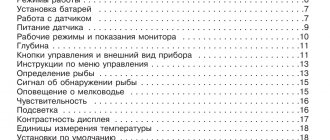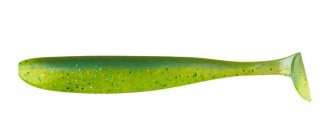Contents What is an echo sounder...
Page 2
- Image
- Text
Content
What is an echo sounder? . . . . . . . . . . . . . . . . . . . . . .4 “Non-skip detection” technology. . . . . . . . . . . .5 Double beam echo sounder. . . . . . . . . . . . . . . . . . . . .6 Installation. . . . . . . . . . . . . . . . . . . . . . . . . . . . . .7
Equipment . . . . . . . . . . . . . . . . . . . . . . . . . . . . . . . . . . .7 Tools required for installation. . . . . . . . . . . . .8
Installation of the sensor. . . . . . . . . . . . . . . . . . . . . .8 Transom installation. . . . . . . . . . . . . . . . . . . .8
Sensor assembly. . . . . . . . . . . . . . . . . . . . . . . . . . . . . . . . . .9 Pre-installation. . . . . . . . . . . . . . . . . . . . . . . . . .10 Wiring . . . . . . . . . . . . . . . . . . . . . . . . . . . . . . . . . . . . . . .11 Installation check. . . . . . . . . . . . . . . . . . . . . . . . . . . . . . .12 Completing installation. . . . . . . . . . . . . . . . . . . . . . . . . . . . .13
Installation of the sensor using the “signal through” method
frame" . . . . . . . . . . . . . . . . . . . . . . . . . . . . .14
Preparation . . . . . . . . . . . . . . . . . . . . . . . . . . . . . . . . . . . . . .14 Finding the best location for the sensor. . . . . . . . . . . . . . . . .15 Final installation. . . . . . . . . . . . . . . . . . . . . . . . . . . .15
Installation of the head unit. . . . . . . . . . . . .17
Finding a place to install. . . . . . . . . . . . . . . . . . . . . . . . .17 Assembly and installation. . . . . . . . . . . . . . . . . . . . . . . . . . . . . . .18 Food. . . . . . . . . . . . . . . . . . . . . . . . . . . . . . . . . . . . . . . .20 Viewing angle . . . . . . . . . . . . . . . . . . . . . . . . . . . . . . . . . . . . .22
Echo sounder operation. . . . . . . . . . . . . . . . . . . . . . . .23
Description of the display. . . . . . . . . . . . . . . . . . . . . . . . . . . . . . . .23 Buttons. . . . . . . . . . . . . . . . . . . . . . . . . . . . . . . . . . . . . . . . .24
Main menu . . . . . . . . . . . . . . . . . . . . . . . . .25 Setting . . . . . . . . . . . . . . . . . . . . . . . . . . . .25
Sensitivity. . . . . . . . . . . . . . . . . . . . . . . . . . . . . . . . .25 Noise filter. . . . . . . . . . . . . . . . . . . . . . . . . . . . . . . . .26 Type of water. . . . . . . . . . . . . . . . . . . . . . . . . . . . . . . . . . . . . . .27 Type of fish. . . . . . . . . . . . . . . . . . . . . . . . . . . . . . . . . . . . . . .27 Beam selection. . . . . . . . . . . . . . . . . . . . . . . . . . . . . . . . . . . . .28
Sound alarm . . . . . . . . . . . . . . . . . .29
Depth . . . . . . . . . . . . . . . . . . . . . . . . . . . . . . . . . . . . . . . .29 Fish. . . . . . . . . . . . . . . . . . . . . . . . . . . . . . . . . . . . . . . . . .thirty
JJ-Group© www.jj-connect.ru
2
Using the JJ-Connect Fisherman 220 Duo Sonar
To use the JJ-Connect Fishrman 220 Duo echo sounder, you need to carry out the preparatory stage with the placement of the sensor. And then you can work with the digital block of the system.
Sensor
The delivery set of the JJ Connect Fisherman 220 Duo echo sounder contains everything necessary for assembling and using the device. At the stage of preparing the sensor, you need to assemble a bundle of the sensor and the float. The connection between these two components is a cable. It also comes included. The manufacturer recommends placing the float at a distance of 17 to 25 cm from the sensor.
The second step is choosing how to use the sensor. The manufacturer offers three options:
• Stationary fixation of the sensor on the bottom of a floating vehicle.
• Direct immersion of the sensor in water on a float.
• Sensor location inside the boat. Measurements from this method may be less informative.
If, when attaching the sensor to the boat (on the bottom, inside), data on the immersion depth is not displayed on the screen, then you need to double-check the system assembly according to the diagram from the accompanying documentation.
Number pad
The digital block runs on electricity. The source of electricity is batteries. Such batteries are installed in the appropriate compartment. The battery compartment is located on the inside of the echo sounder.
Once the batteries are installed, you can turn on the device. And after the system is fully loaded, choose one of two ways to operate the echo sounder:
• Preset mode. Even a beginner can use an echo sounder in this mode. You just need to click “Start” and the system will automatically begin exploring the bottom, processing information and displaying the final information on the screen.
• Customization. If the preset operating mode of the echo sounder seems ineffective, then you can adjust all the parameters at your discretion. Parameters can be changed during use. This will allow you to obtain the most accurate information and gain experience in setting up your echo sounder.
Switching between modes is available at any time when using the device.
Battery . . . . . . . . . . . . . . . . . . . . . . . . . . ...
Page 3
- Image
- Text
Battery . . . . . . . . . . . . . . . . . . . . . . . . . . . . . . . . . . . . . . . .31
Display. . . . . . . . . . . . . . . . . . . . . . . . . . . . .31
Depth scale. . . . . . . . . . . . . . . . . . . . . . . . . . . . . . . . . .31 Backlight. . . . . . . . . . . . . . . . . . . . . . . . . . . . . . . . . . . . . .32 Units of measurement . . . . . . . . . . . . . . . . . . . . . . . . . . . . . . .33 Update. . . . . . . . . . . . . . . . . . . . . . . . . . . . . . . . . . . . .33
Other. . . . . . . . . . . . . . . . . . . . . . . . . . . . . . .34
Scale. . . . . . . . . . . . . . . . . . . . . . . . . . . . . . . . . . . . . . .34 Resetting settings. . . . . . . . . . . . . . . . . . . . . . . . . . . . . . . . .35 Saving settings. . . . . . . . . . . . . . . . . . . . . . . . . . . . .35 Simulation mode. . . . . . . . . . . . . . . . . . . . . . . . . . . . . . . .36 Problems and their possible solutions. . . . . . . . . . . . . . . . . .37
Equipment care. . . . . . . . . . . . . . . . . .38
Storage . . . . . . . . . . . . . . . . . . . . . . . . . . . . . . . . . . . . . . .38
Specifications . . . . . . . . . . . . . .39
JJ-Group© www.jj-connect.ru
3
What is an echo sounder
Page 4
- Image
- Text
What is an echo sounder?
This paragraph will help you understand the principle of operation of an echo sounder if you are not familiar with it. If you know the principle of operation, then you can skip this paragraph.
Using echolocation technology, this device is able to analyze underwater conditions, including fish, bottom structure and topography. After installing the transducer and sonar body, connect them together. The sensor sends sound waves into the water in the form of a cone. The source has the top of the cone, and as the signal approaches the bottom, it expands like a flashlight beam. The signal returns to the sensor when reflected from an object. This object can be a fish, the bottom, or any other object whose density is different from water.
The sensor amplifies the return signal and transmits it to the head unit. The echo sounder calculates depth by measuring the time it takes for the sound signal to travel from the transducer and back. After this operation, the interpreted information is displayed on the screen.
JJ-Group© www.jj-connect.ru
4
How the JJ-Connect Fisherman 220 Duo Ice Edition fish finder works
The image displayed on the information block contains data on the bottom topography, the state of the water area of the study area, the presence or absence of oncoming objects and aquatic inhabitants. The information is presented in graphical form, accompanied by a short list of numerical characteristics.
The information image is based on data processed by integrated software. Data - the distances that information rays travel from the sensor to the object and back. The ray speeds are specified in the program. The beam rotation time is measured by the system. Then the distance to the object point is calculated.
The echo sounder of this modification is two-beam. Consequently, information is obtained from two beams simultaneously. This allows us to build a fairly clear picture of the water column. Including the presence of fish.
Non-skip detection technology
Page 5
- Image
- Text
Non-skip detection technology
This device has high detection accuracy and uses “non-skip detection” technology.
During operation, the echo sounder transmits sound signals with the same time interval (for this system it is 0.6 ms). The sound wave forms various test points. The smaller the distance between two test points, the more accurately the device will indicate the location of small objects. (If we take a fishing net as an example, the smaller it is, the smaller the fish it can hold).
Considering the speed of the sound in the water, the distance between the two test points is 5 cm. This means that your fishing system will detect any object larger than 5 cm.
JJ-Group© www.jj-connect.ru
5
How the JJ-Connect Fisherman 220 Duo fish finder works
The information source of the JJ-Connect Fisherman 220 Duo echo sounder is two beams of the location system. The starting point of the rays is the ray sensor. When a command is given from the instrument panel of the mechanism, the rays are directed from the sensor into the water space below it. If, as the beam moves, it encounters an obstacle (bottom, fish, artificial objects), the beam returns to the sensor. Based on the speed and time of movement of the beam, the distance to the object that has become an obstacle is calculated.
Information obtained from all movements of the two beams is collected and processed by the system. After processing the data, the system generates data on the state of the water column. Such summary information is displayed on the screen in a form understandable to the user. This is a graphical schematic representation of the underwater area and several numerical data: depth, temperature, for example.
Double beam echo sounder
Page 6
- Image
- Text
Double beam echo sounder
The Fisherman 500 Duo uses a 200/50 kHz dual beam sonar system that produces two different beams: 20° and 60° respectively. This system will provide the most detailed information about what is happening underwater, since the narrow beam (20°) penetrates deep into the water, while the wide beam (60°) covers a large area under the boat.
The use of Fisherman 500 Duo will be relevant in both fresh and salt water of any depth.
JJ-Group© www.jj-connect.ru
6
Using the JJ-Connect Fisherman 220 Duo Ice Edition Sonar
To work with the JJ Connect Fisherman 220 Duo Ice Edition echo sounder, you need to assemble a structure from a sensor and a float. Then connect such a connection with the control and information display unit.
Sensor-float connection
At the top of the bundle you need to attach a limit washer, which will stop the float. The sensor should extend downwards from the float with the limit washer. The distance from the sensor to the float must be at least 17 cm, but not more than 25 cm. These two components are connected by a special cable, which is included in the delivery set.
The sensor can be positioned in one of the following ways:
• Freely immerse in water. It is important that the cable from the bundle does not sag too much.
• Secure to the bottom of the boat.
• Use for exploration via boat.
• Immerse in the hole when hunting fish in winter.
To check the operation of the connection, you need to test the system in the first way - free immersion in water.
Control and information unit
You need to start working with the JJ-Connect Fisherman 220 Duo Ice Edition echo sounder by installing power sources - rechargeable batteries. The batteries are installed in a compartment with a lid located on the back of the device. Next you need to press the power button. After this, the system boot mode will be displayed on the monitor.
After activating the system, you need to choose the method of operation of the mechanism. Two options are available:
• In automatic mode. This mode is considered preset and selected automatically. To use the echo sounder in this mode, you need to select the START menu item.
• Customize the system as desired. If there is a need and knowledge to set a custom mode, you need to select the setting mode in the MENU item. Then set the parameters, choosing from the available options. After completing the customization, you need to return to the original menu and press START.
You can always switch from user mode to automatic.
Installation
Page 7
- Image
- Text
Installation
Before installation, please ensure that you have carefully read the relevant sections of the user manual. If problems arise during installation, contact your supplier.
Equipment
Before installing the transducer and echo sounder housing, check the contents and make sure that all parts are in place.
A - head unit B - holder C - top plate D - bottom plate E - lock bolt F - key-L G - key-R H - sensor
I — pin J — pin plate K — 3x8 mm bolts L — 5x20 mm bolts M — nut N — 4x15 mm bolts O — pin bolt
JJ-Group© www.jj-connect.ru
7
Sensor Installation, Transom Mount
Page 8
- Image
- Text
Tools required for installation (not included)
• Hand drill; • Drill 4 mm; • Phillips and flat screwdrivers; • Pencil; • Sealant; • Two-part epoxy adhesive (for installing the me-
tod “signal through the body”).
Sensor Installation
Transom installation
Choosing a location for installation
When selecting a location for installing the sensor, consider the following: Signal transmission/reception may be affected to some extent by water turbulence, so do not install the sensor behind the skin rivet belt, near the water intake, exhaust duct or propeller(s). These areas can create turbulence when the boat is moving at high speed. Do not mount the sensor in areas of high vibration when starting or stopping the engine.
Mark the location and drill holes
• Make sure the boat is
in balance and there is no obvious tilt of the side;
• Place the pin plate against the transom
and make one mark in each hole with a pencil. A line through the center of these holes should be parallel to the surface of the water.
Picture 1
JJ-Group© www.jj-connect.ru
8
Sensor assembly
Page 9
- Image
- Text
Make sure that the distance from the bottom edge of the pin plate to the bottom edge of the transom does not exceed 5 mm (Figure 1).
• Using a 4mm drill bit, drill two holes deep
approximately 25mm, but NOT deeper.
Sensor assembly
• Spread your paws slightly
pin and insert the sensor between them;
Note:
When connecting the pin and sensor, be careful: Figure 2: a) - correct;
b) - incorrect.
• Place the nut in the desired position
pin hole, insert the pin bolt and tighten it by hand (Figure 3);
Note:
Do not overtighten the pin bolt with a wrench, otherwise it will be impossible to adjust the angle of the sensor.
Figure 2
Figure 3
JJ-Group© www.jj-connect.ru
9